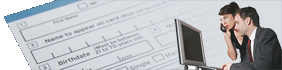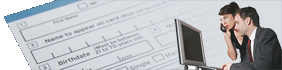Infor TakeStock Integration
SDSI has developed a rule file for Infor TakeStock, based upon samples provided by users of this product.
This rule file provides document print formatting functionality, as well as optional barcoding
and archiving features. Document delivery features, for email and/or fax delivery, are under
development.
If you encounter any problems with this rule file, send a sample text print file and your copy
of the rule file to support@synergetic-data.com, so that we can analyze and correct any problems.
By default, archiving commands are turned on in the takestock-7m.rul file if UnForm was licensed to support archiving.
Some attention must be paid to the way we have set this up, as you might choose to use different library
names or customize the category indexing to suit your needs. You should consider archiving as a "beta test"
while you develop and test your changes. To change archiving attributes, modify the code blocks in the takestock-7m.rul
file, which contains a rule sets that match those found in the takestock-7.rul file.
To change library names, for example, look for lines like this one in the [Acknowledgement/Quote] rule set:
ufa_libpath$="TKS_Sales"
This line defines a variable ufa_libpath$, setting its value to "TKS_Sales". This variable is later used
in the archive command. You will find many ufa_
xxx$ variables in merged code blocks that can be
modified if necessary.
The archive control is placed in the second rule file in order to allow more flexibility in updating visual document
enhancements without affecting archiving changes, which we anticipate will be more common in the field
than the visual enhancements.
To turn off archiving, simply comment the archive commands (#archive) in takestock-7m.rul. Note that
archiving is an optional component of UnForm, so if your license does not support archiving, the
archive commands will not operate. Comment the archive commands like this:
if uf.arcenabled
#archive {ufa_libpath$},{ufa_doctype$},...
endif
Likewise, if you wish to turn off the scanning copy that contains barcodes, change (uncomment) the '#if copy=SCANNING_COPY'
code to 'if copy=SCANNING_COPY' in the various rule sets, as seen below:
precopy {
# to turn off scanning copy, remove the # from next line
if copy=SCANNING_COPY then skip=1
}
Sample Documents
UnForm and CirrusPrint are registered trademarks of SDSI. General and
MailCall are trademarks of SDSI. Other product names
used herein may be trademarks or registered trademarks of their respective
owners.
SDSI uses Google analytics and conversion tracking on some site pages.
Site design by ZiMDesign.