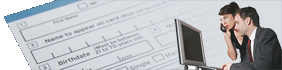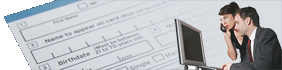UnForm 7.1 Enhancements
UnForm 7.1 is the latest version of our flagship product. This upgrade offers many enhancements
over the previous release, particularly in the archiving and document management capabilities.
In addition, a number of new features have been added to the base product, and the Design Tool has
been streamlined for greater rule file developer efficiency.
Below is an excerpt from the manual that describes the new features. Alternatively,
download the manual.
Note For Users of UnForm 7.0 Archiving
Please carefully read the MIGRATING ARCHIVING FROM UNFORM 7.0 TO UNFORM 7.1 chapter in the UnForm 7.1 manual
before implementing UnForm 7.1.
UnForm Server Related Enhancements
DESKTOP DELIVERY AND FORMS
UnForm 7.1 offers the ability to send documents to any connected workstation that is logged in via a web browser.
If a user is not connected at the time the document is generated, it will be stored until the user next logs in.
The document will typically be an UnForm-generated PDF file, but there is no restriction on the type of document.
It can be any document that resides on the UnForm server when a job runs.
This same interface is also used to present a form on a user's workstation while a job runs, and return the user's
response(s) to the job. The form presented is formatted in HTML, so it can prompt for virtually any information
required. Examples of use might be for email or fax delivery information, or to have a manager approve the printing
of a document.
These features are described in detail in the Desktop Delivery and Forms chapter.
This feature is offered via an internal, high-performance HTTP server. This same server can also be used to access
archive documents and administration.
RULE SET SECURITY
Rule sets have traditionally been plain text files that were editable by anyone who had operating system permission
to the file. Version 7.1 offers an ability to encrypt rule files and limit access to the rule files to authorized
users via the design tool. A single configuration switch enables this feature. That switch is designer=1 in the
[security] section of uf71d.ini. When this value is set, the design tool requires a login of an administrator
or an authorized user, and all save and publish actions will encrypt the rule file. These rule files can be read
by any UnForm 7.1 server, regardless of its rule file security setting, but can only be edited by the design tool.
User maintenance is controlled by the archive web browser interface, and offers a check box to enable design tool
access. Encrypted rule sets can be read by any UnForm 7.1 server, even if encryption is not enabled on that system.
Naturally, only the design tool can be used to edit encrypted rule files.
If archiving is not licensed, the browser interface is limited to just user maintenance, and only to
administrative users.
LIGHT WINDOWS CLIENT
The uf71c.exe Windows client is now a low-overhead, simple Windows executable. It no longer requires a full
installation on any workstation that might need to execute it, as it can be run across a network (though a
setup.exe installation is available).
The version 7.0 console client (uf70cc.exe) is no longer needed to accomplish network execution and has been
discontinued. In fact, uf71c.exe is a slightly modified version of uf70cc.exe, with changes only to provide a
graphical status window and configuration dialog.
MISCELLANEOUS SERVER ENHANCEMENTS
Output File Substitutions
The dynamic substitution of date, time, process ID, and job number formerly offered only in the direct TCP/IP print
model, has been extended to all server-based -o output arguments. This feature is useful for auto-generating unique
output files.
Input Stream CR Handling Features
UnForm traditionally considered embedded carriage return characters (CR, character 13) to indicate an overstrike line
intended to bold characters. Since UnForm handled all character attributes internally, embedded CR characters were
considered to be the end of the line.
However, some printer interfaces, such as the Windows Generic/Text Only print driver, use the CR character for different
purposes. With version 7.1, it is now possible to configure a default CR handling (cr=n in uf71d.ini), and additionally
specify handling via the command line (the -cr option). The options include truncation, strip, overstrike, and
fold/advance. The fold/advance feature is designed to handle Windows Generic/Text Only print driver output, where
CR characters indicate positions where proportional character positions would overlap in a mono-spaced font. Windows
formats such lines for overstrike, but UnForm will advance the next character in order to prevent it from erasing
the prior character in the line.
Direct Network Printer Support
The -o command line option, plus the output command and output$ variable, can be set to the format "tcp:NameorIP[:port]"
to direct output directly to the network printer address specified. If the port is not supplied, then port 9100 is
assumed. An example: -o "tcp:192.168.1.45".
Global Merge Command
A merge command found in the global section of a rule file (before the first rule set) is now added to the top of all
rule sets automatically. This makes it possible to design code blocks or UnForm command sections that are universal
to all rule sets.
sdOffice Functions
Two functions have been added to enable communication with sdOffice, a product that enables access to, and control
of, Microsoft Office® applications. The functions are:
- sdoinit(target$,timeout,server$,port) Initializes the sdOffice communication environment.
- sdocmd(object$,cmd$,response$,errmsg$)
Sends a command to the object, such as Excel, Word, or Outlook. sdOffice provides a rich set of commands and is
extensible via scripting plug-ins.
Line Command Position Change
To be consistent with the column and row positions of the box command, the line command has been modified so that
column and row positions are based on the center of a character cell. The position 1,1 is now the center of the
cell, rather than the lower-right of the cell. Rule sets that use the line command need to be modified to reduce
the column and row positions by 0.5. For example, line 2,1,40.5,1 should be changed to line 1.5,.5,40,.5.
Other Enhancements
- Added uf.maxpagecols and uf.maxpagerows to indicate the highest column and row that contain data on the current page.
- Added uf.clientip$ to report the best guess IP address of the client that submitted the job. This includes
the address of telnet- or SSL-connected Unix/Linux users, and the address of the submitter to a direct TCP/IP submission.
- Added the uf.version$ variable, so code blocks can test the UnForm version easily.
- Added the uf.jobexecerr$ variable, so code can monitor error messages returned by the jobexec() execution of a subjob.
- Added [] as a synonym for [all] when referencing arrays in functions and commands. For example, arrtostr(adr$[all],
adr2$,",") could be entered as arrtostr(adr$[],adr2$,",").
- Added a new function, findpos(), to return the number of occurences and the column and row positions of a search
string in an array.
- Added a new function, finddata(), to return the data found as a result of searching for a a string in an array.
- Added textpage$[all] and textjob$[all] arrays for use in code blocks. The textpage$[all] array is similar to
the text$[all] array, except that it is the original text of the page rather than one that might be manipulated
by code block functions and expressions. The textjob$[all] array stores all lines of all pages, appending each
page through the last non-blank line when the input stream is initially parsed. Use textjob$[all] when
you want to analyze the entire print stream in a prejob code block.
- Added the -noarc command line option to turn off archiving at a job level.
- Added the noarchive code block variable, which can be set to 1 to turn off archiving at a job level (in prejob)
or a page level (in prepage).
- Added the nohpgl code block variable, which can be set to 1 in the prejob code block to turn off HP/GL formatting.
- Added the jobids(dlm$) function, to return a list of open subjob ID codes.
- Added an optional format$ argument to the log() function, so that the developer can control the format of the
date/time stamp in a custom log file, or remove it altogether.
- Added an optional array$[] argument to the jobstore() command, allowing the developer to provide any text
content, not just the current page, to a jobexec() command.
- If a text command references a numeric expression, its value is automatically converted to a string.
For example, text 10,10,{pagenum} will no longer generate an error 26 (string/numeric mismatch).
- Added the showimages code block variable, which can be used in conjunction with the skip variable to
suppress printing of a page but print images specified by the images command.
- Added an optional suffix ":stylesheet" to the -arclistfmt xml[:stylesheet] and html[:stylesheet] formats,
to allow the command line to specify a XLST or CSS stylesheet to be included in the output of archive listings.
UnForm Archiving Related Enhancements
INTERNAL WEB SERVER
A separate web server, such as IIS or Apache, is no longer required for browser access to archives and
administration tools. By default, this server listens on port 27272, but this is
configurable in the [httpd] section of the uf71d.ini file. To access the archive browser interface, use the
address http://
server:
port/arc. Example: http://myserver:27272/arc.
The CGI scripts are still provided for use in cases where the web server must run on a different
system, or on a standard port, or requires SSL encryption.
ARCHIVE DOCUMENT CONSOLIDATION
The archive browser interface now offers an ability to mark archive images and PDF files, and then consolidate
them into a single PDF document for local printing. In addition, the user can email the marked images as a PDF or
as attachments within the browser. Note that this feature is dependent on Ghostscript (if any of the images
are PDF files), and Image Magick. These two products can be configured with the UnForm server, or can be made
available via the Windows Support Server.
ARCHIVE SECURITY
Group Level Security
An administrator can now create groups, secure archive libraries by group, and assign users to groups.
This simplifies library security management.
Internal and External Users
UnForm now considers users that have an Entity ID to be external users, who are limited to browsing only their
documents by type or date. Indexes are maintained and used to prevent access to documents or index information
of other documents. These indexes are internally maintained as invisible category indexes.
Bulk User Maintenance
Both internal and external users can be imported from CSV formatted files, as well as exported to CSV files. This
enables users to be loaded from an external source, such as a user database from an accounting system.
OTHER ARCHIVE ENHANCMENTS
Improved Browser Interface
- The @text sub IDs can be suppressed, increasing the number of documents visible in the browser window.
- There are two document-level views provided: a simple view and a properties view.
- Users can mark images by page, document, or image. Marked images are used in the document consolidation
feature described above.
- If an image is a TIF, which is typically not displayed in-line in the browser, it can be converted
dynamically to a PDF file by the UnForm server. Note that this feature is dependent on Image Magick being
available at the UnForm server or via the Windows Support Server.
Improved Search Interface
The Advanced mode of searching now supports flexible date field formatting, separate start and end date fields, and popup calendars for the dates. Complex searches using "and", "or", or "not" are now supported, in addition to the semi-colon and comma operators from version 7.0. The sub ID list and the original report @text documents are now exposed to searches. In particular, this allows for searching of documents missing matching scanned images (Sub ID of "@unform and not scan*", for example).
Stored Searches
An administrator can store a search, and any user can recall that search, enabling advanced users to create searches for other users.
Search Optimization
The server now analyzes search criteria to determine if an index can be used to limit the number of archives scanned. This same optimization is used by the browser interface and the new -arcsearch command line option. If indexed information, such as Document ID, Date, or a Category are provided,
the search can complete more quickly.
Search Result Exporting
Search results can be exported, in summary and detail (with image information), to CSV files. These CSV exports typically can be opened in Microsoft® Excel automatically, or can be saved to disk.
Archive Date Stamp
The archive date and time fields now record the first time a document is added to the archive. New dateupdated
and timeupdated fields have been added to record the last time a document was updated.
UnForm Image Manager Related Enhancements
IMAGE MANAGER ENHANCEMENTS
A large amount of effort was spent enhancing the UnForm 7.1 Image Manager (formerly known as the Scanning Workstation).
Improved User Interface
Consistent lookups, improved keyboard navigation, custom dialogs, and database lookups are provided to improve
user productivity. In addition, keystrokes and mouse clicks are reduced by providing automatic job detection
and execution after batches are scanned or imported.
Custom dialogs allow a job designer to provide a highly efficient user interface when jobs are executed.
The image import function has been improved to allow groups of images to be selected and previewed before importing.
Header and Attachment Job Support
Jobs can be defined that detect header pages and then perform assignments to attachment pages. The assignments
for header and attachment pages can be different, or attachment pages can access header page properties.
Multi-page Image Support
Single-page images with duplicate identification properties can be consolidated into multi-page TIF images, and
multi-page TIF images can be split into single page images. The consolidation can be performed automatically
after jobs are run against a batch of images, or can be performed on demand by the user.
Database Lookup Functions
Configurable database lookups, using any Windows ODBC data source, can be designed for use in script jobs.
The lookups can be used to assist the user in selecting information, such as vendor or customer IDs, or can be
used to validate a value during script execution.
PreUpload and PostUpload Job Functions
Jobs can not only set the properties of an image, but can also be designed to perform validation, update related
documents, or any other operation just before or just after images are uploaded.
Stored Bulk Assignments
Bulk assignments, such as to set a library to a specific value on a group of images, can now be stored and recalled by name.
Job Types and Descriptions
Jobs, both script and bulk assignment types, can be assigned a job type and description that can aid the user in
locating the correct job.
Job Security
Only administrators or users who are authorized to design scripts have access to the job editing window.
UnForm Designer Related Enhancements
DESIGN TOOL ENHANCEMENTS
The design tool interface has been streamlined for higher performance, particularly when editing large rule files.
Below is a list of the enhancements.
- The connection window remembers multiple server connections.
- Rule sets are now edited one at a time, making editing faster.
- Rule sets are selected via navigation tool bars or a selection window.
- Samples are displayed in a tab and can be edited and saved.
- Multiple samples can be associated with a rule set, and the active sample can be easily selected.
- The Watch window is now a tab, and provides a sortable grid display.
- The Preview and Grid images have independent scaling.
- Rule set security is enforced if the server requires it.
- The rule set editor and sample text panel support drag and drop of text files or selected text.
- Block comment and uncomment is supported on any selected text in the edit pane, with Edit menu
or toolbar buttons.
- Block indent and outdent is supported on any selected text in the edit pane, by pressing the tab
or shift-tab keys.
UnForm and CirrusPrint are registered trademarks of SDSI. General and
MailCall are trademarks of SDSI. Other product names
used herein may be trademarks or registered trademarks of their respective
owners.
SDSI uses Google analytics and conversion tracking on some site pages.
Site design by ZiMDesign.