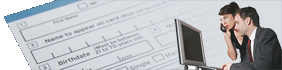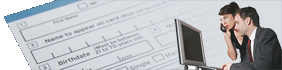- Logging In
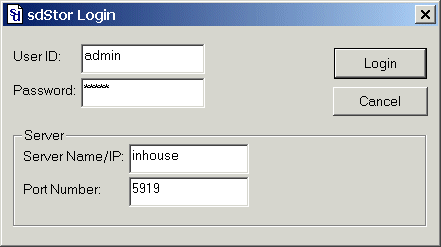
sdStor supports a sophisticated security model. All users must login in order
to use report libraries to which an administrator has granted access.
Search Form
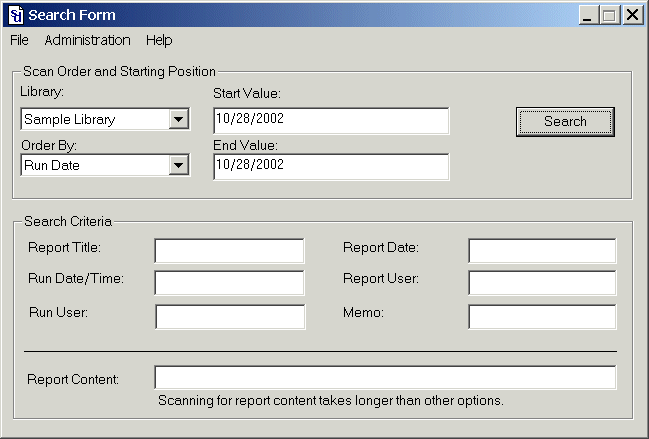
You can find reports quickly by date, title, user, or keyword. In addition, you can search for
report content and property fields using wildcards or regular expression patterns.
Scan Results
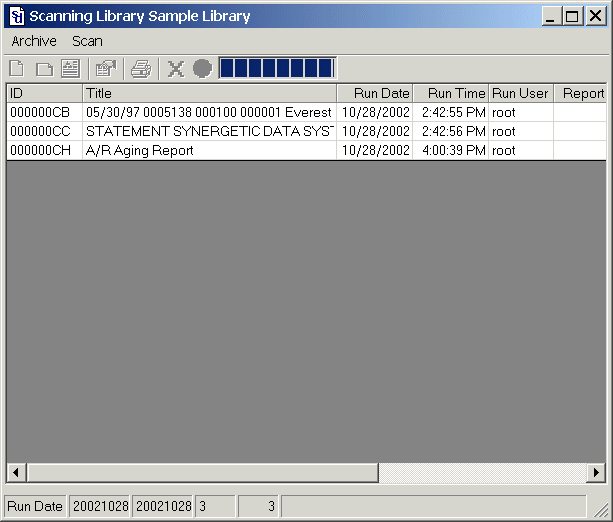
Report archives in the range selected and matching any criteria entered are displayed. Selecting
or right-clicking any report provides options for viewing or printing. With proper access rights,
you can also edit the report's properties, transfer the report to a different library, or delete
the report from the archive.
Document View
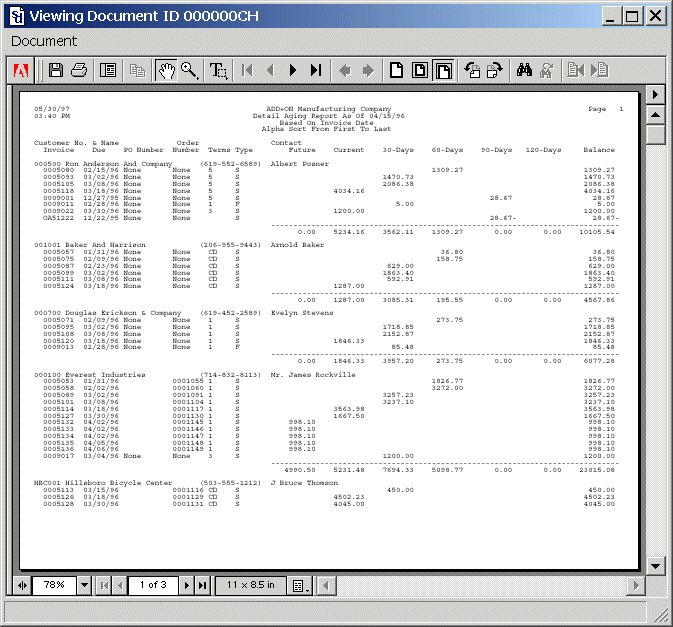
Reports are viewed as Adobe Acrobat documents. From this window, you have the full Acrobat toolbar
available for searching, clipboard copying, zooming, and printing. In addition, you can email the
pdf image, or save it as a pdf file on your local disk. With proper access rights,
you can also edit the report's properties, transfer the report to a different library, or delete
the report from the archive.
UnForm Document View
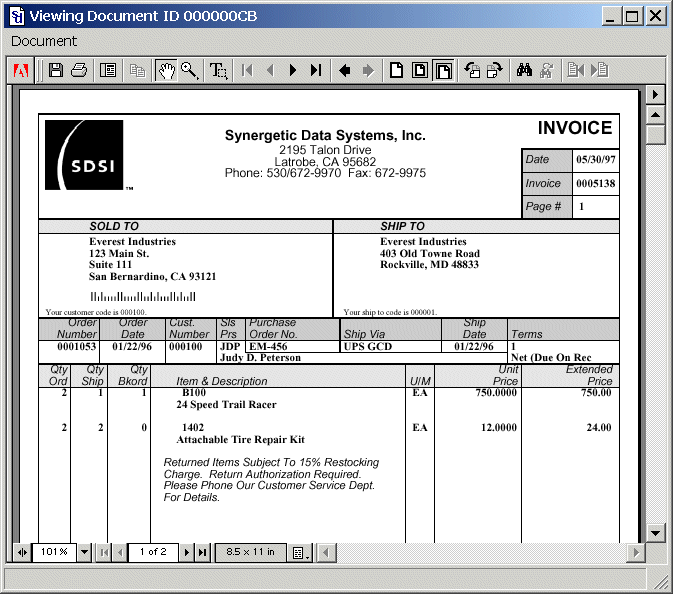
If UnForm is integrated with sdStor on the server, you can view enhanced documents that have been
generated by UnForm as pdf files.
UnForm and CirrusPrint are registered trademarks of SDSI. General and
MailCall are trademarks of SDSI. Other product names
used herein may be trademarks or registered trademarks of their respective
owners.
SDSI uses Google analytics and conversion tracking on some site pages.
Site design by ZiMDesign.